R packages
Dr. Mine Dogucu
Default
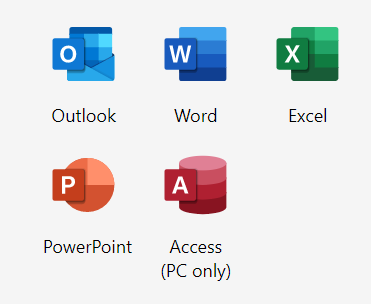
Microsoft products have Copyright. Images used based on fair use for educational purposes.
Optional

R packages
When you download R, you actually download base R.
R packages
When you download R, you actually download base R.
But there are MANY optional packages you can download.
R packages
There are more than 15000 R packages.
R packages
There are more than 15000 R packages.
Good part: There is an R package for (almost) everything, from complex statistical modeling packages to baby names.
R packages
There are more than 15000 R packages.
Good part: There is an R package for (almost) everything, from complex statistical modeling packages to baby names.
Bad part: At the beginning it can feel overwhelming.
R packages
All this time we have actually been using R packages.
R packages
What do R packages have? All sorts of things but mainly
functions
datasets
R packages
Try running the following code:
beep()## Error in beep(): could not find function "beep"Why are we seeing this error?
Installing packages
Using install.packages()
In your Console, install the beepr package
install.packages("beepr")We do this in the Console because we only need to do it once.
Using Packages pane
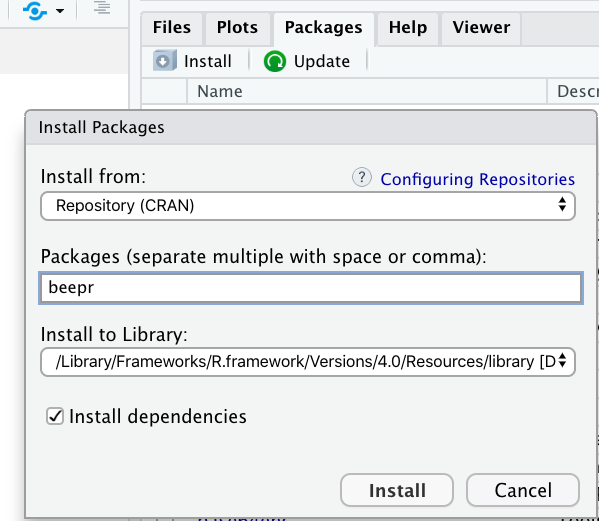
Packages Pane > Install
Letting RStudio Install
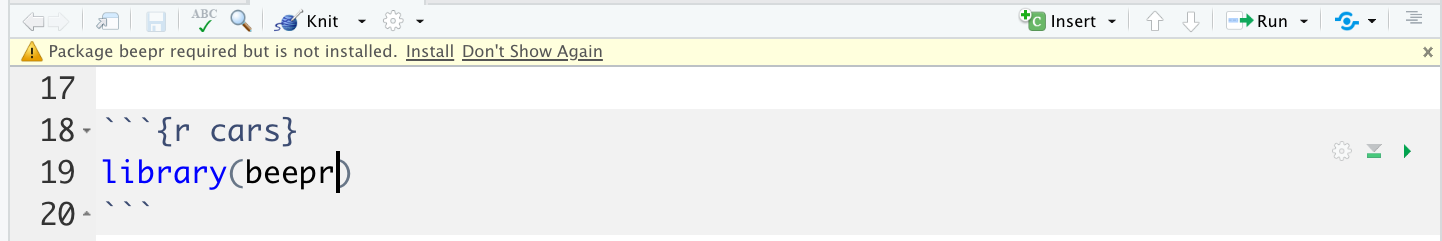
If you save your file and using a package RStudio will tell you that you have not installed the package.
Using packages
Using beep() from beepr
Option 1
library(beepr)beep()More common usage. Useful if you are going to use multiple functions from the same package. E.g. we have used many functions (ggplot, aes, geom_...) from the ggplot2 package. In such cases, usual practice is to put the library name in the first R chunk in the .Rmd file.
Option 2
beepr::beep()Useful when you are going to use a function once or few times. Also useful if there are any conflicts. For instance if there is some other package in your environment that has a beep() function that prints the word beep, you would want to distinguish the beep function from the beepr package and the beep function from the other imaginary package.
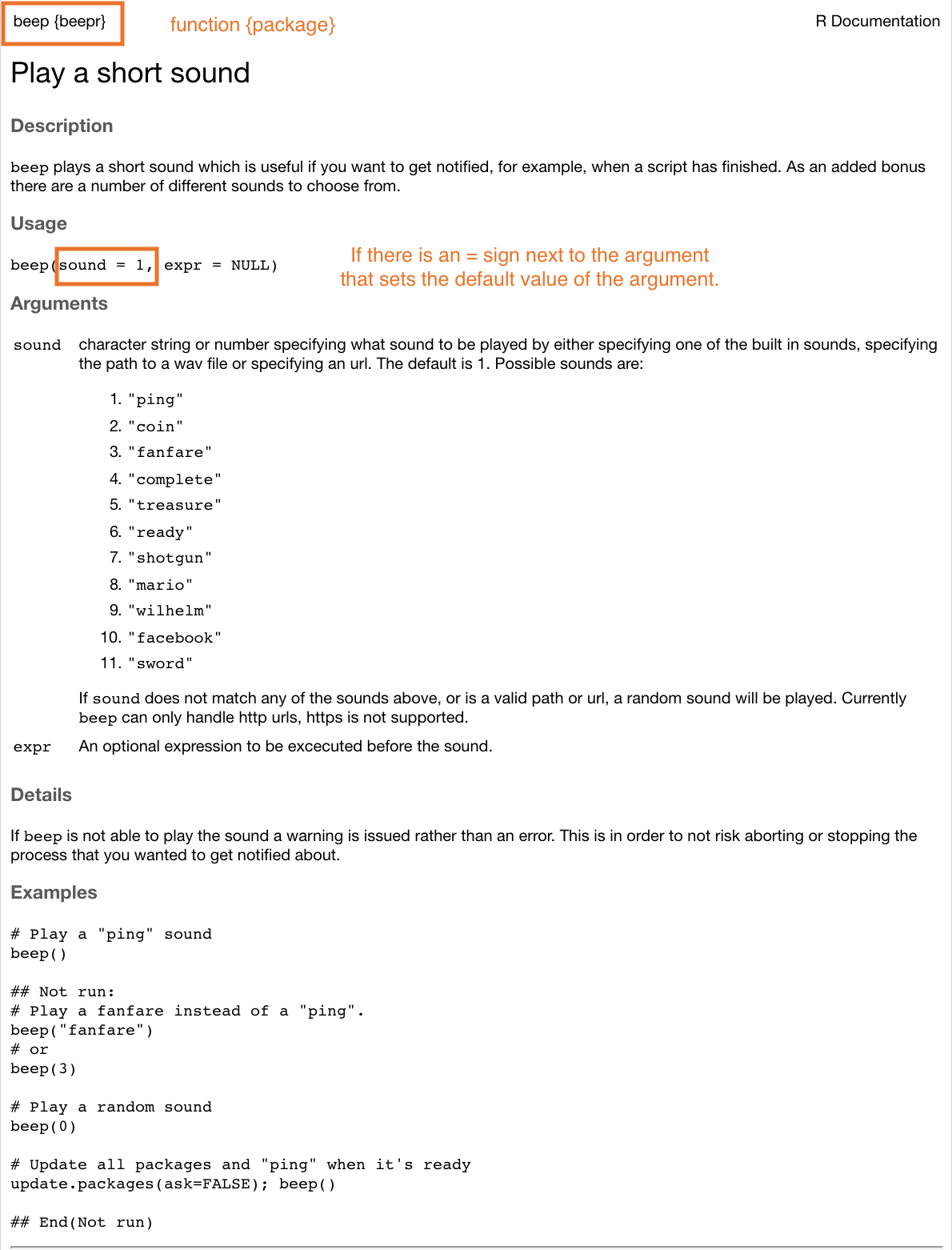
Open Source
Any one around the world can create R packages.
Open Source
Any one around the world can create R packages.
Good part: We are able to do pretty much anything R because someone from around the world has developed the package and shared it.
Open Source
Any one around the world can create R packages.
Good part: We are able to do pretty much anything R because someone from around the world has developed the package and shared it.
Bad part: The language can be inconsistent.
Open Source
Any one around the world can create R packages.
Good part: We are able to do pretty much anything R because someone from around the world has developed the package and shared it.
Bad part: The language can be inconsistent.
Good news: We have tidyverse.
Tidyverse
The tidyverse is an opinionated collection of R packages designed for data science. All packages share an underlying design philosophy, grammar, and data structures. tidyverse.org
Tidyverse
In short, tidyverse is a family of packages. From practical stand point, you can install many tidyverse packages at once (and you did this). By doing that you installed all the following packages.
- ggplot2
- dplyr
- tidyr
- readr
- purrr
- tibble
- stringr
- forcats
We can also load the tidyverse packages all at the same time.
library(tidyverse)Fun fact
library(magrittr)
Treachery of Images by René Magritte
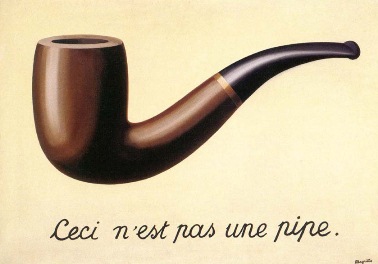
Image for Treachery of Images is from University of Alabama website and used under fair use for educational purposes.