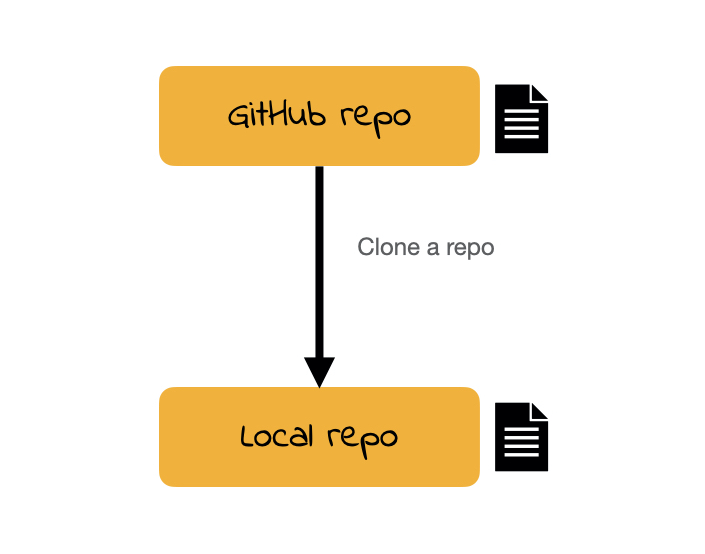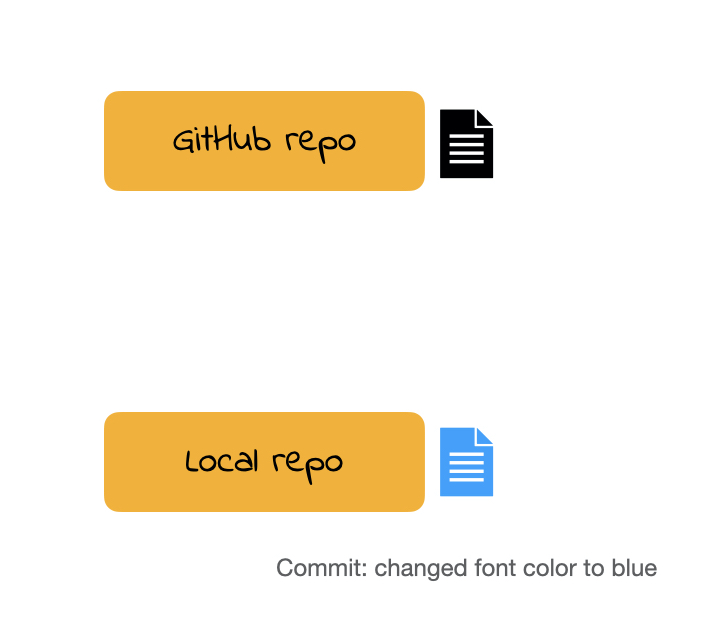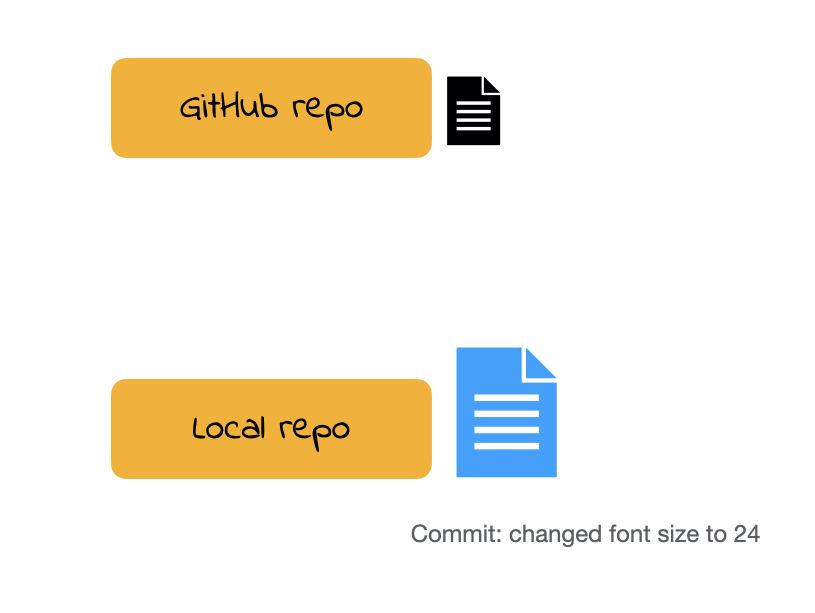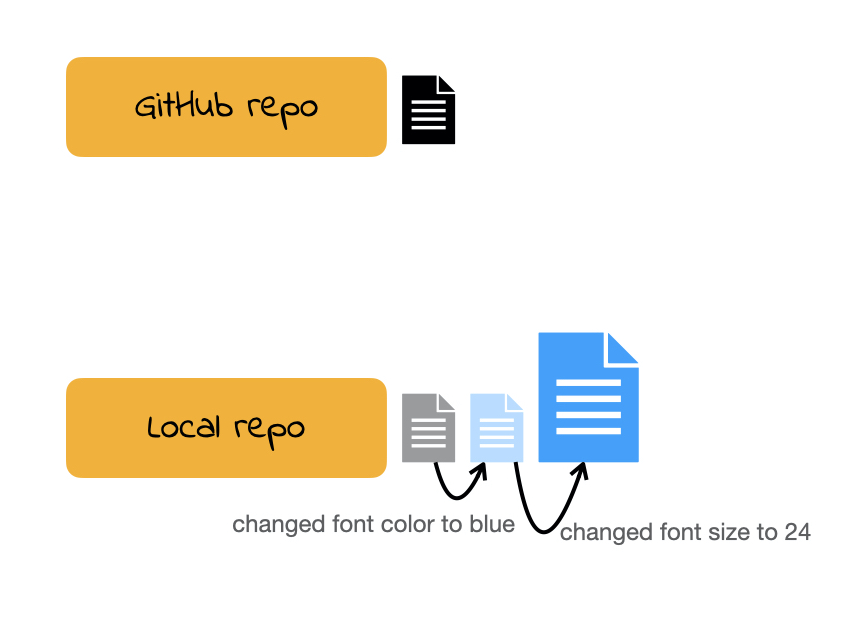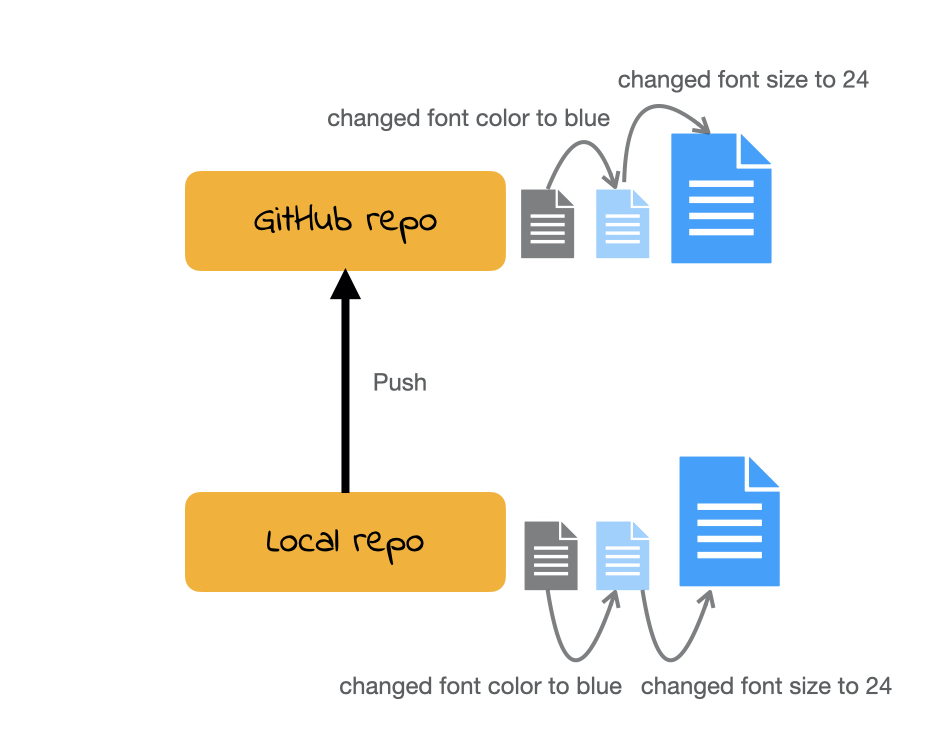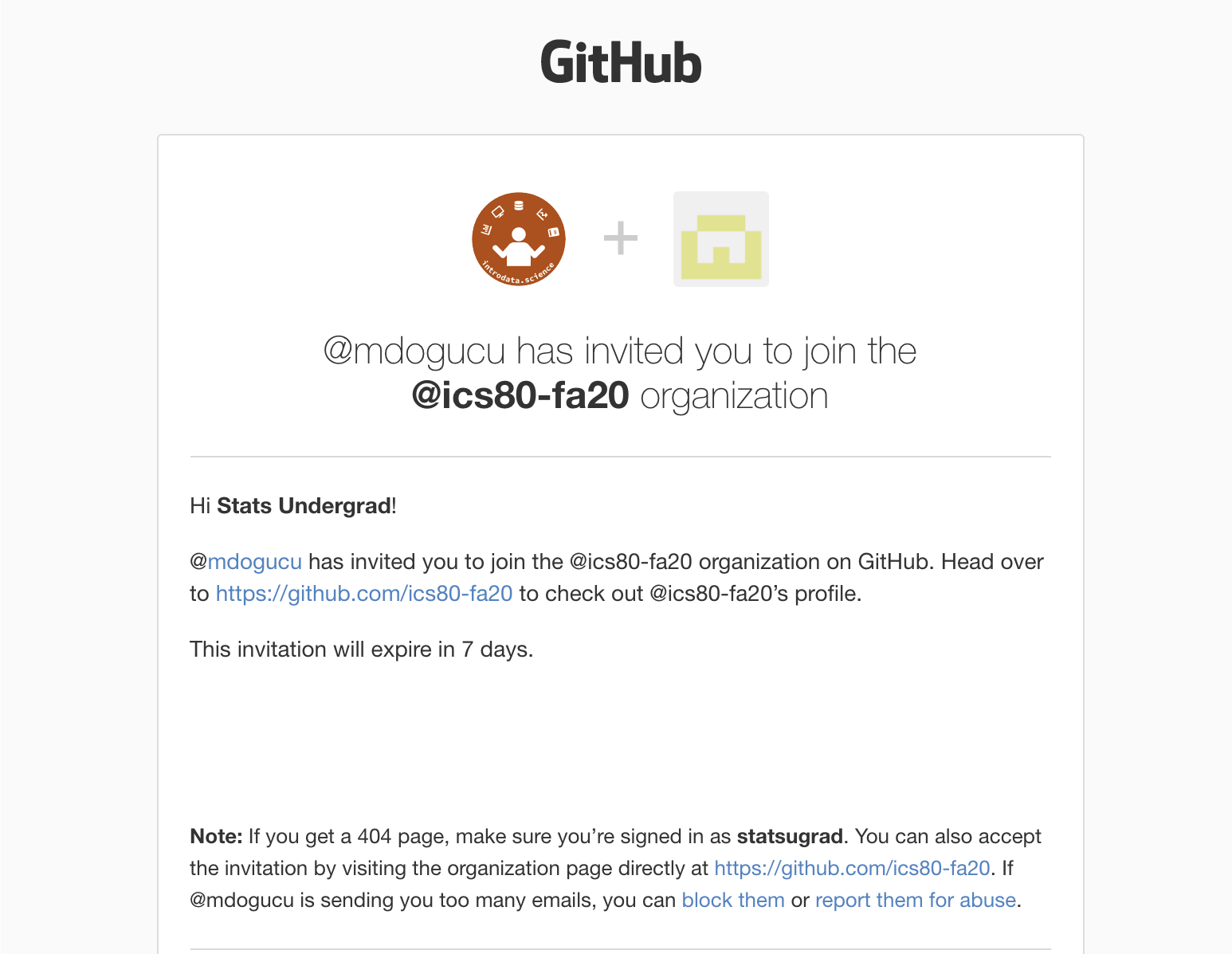Do you git it?
Dr. Mine Dogucu
Goals
Install git
Introduce yourself to git
Setup SSH key
Use git with GitHub
For the first three goals, we will use Happy Git and GitHub for the useR
Goal 1: Install git
Check to see if you already have git
Install git on Mac
Goal 2: Introduce yourself to git
Goal 3: Setup SSH key
Goal 4: Use git with GitHub
version control
hw1
hw1
hw1_final
hw1
hw1_final
hw1_final2
hw1
hw1_final
hw1_final2
hw1_final3
hw1
hw1_final
hw1_final2
hw1_final3
hw1_finalwithfinalimages
hw1
hw1_final
hw1_final2
hw1_final3
hw1_finalwithfinalimages
hw1_finalestfinal
What if we tracked our file with a better names for each version and have only 1 file hw1?
What if we tracked our file with a better names for each version and have only 1 file hw1?
hw1 added questions 1 through 5
What if we tracked our file with a better names for each version and have only 1 file hw1?
hw1 added questions 1 through 5
hw1 changed question 1 image
What if we tracked our file with a better names for each version and have only 1 file hw1?
hw1 added questions 1 through 5
hw1 changed question 1 image
hw1 fixed typos
What if we tracked our file with a better names for each version and have only 1 file hw1?
hw1 added questions 1 through 5
hw1 changed question 1 image
hw1 fixed typos
We will call the descriptions in bold commit messages.
git vs. GitHub
git allows us to keep track of different versions of a file(s).
GitHub is a website where we can store (and share) different versions of the files.