First Steps in R Markdown
Dr. Mine Dogucu
1 / 13
R Markdown
2 / 13
R Markdown
3 / 13
markdown
_Hello world_ __Hello world__~~Hello world~~Hello world
Hello world
Hello world
4 / 13
R Markdown
5 / 13
= .R file
= .md file
+ = .Rmd file
6 / 13
R Markdown
7 / 13
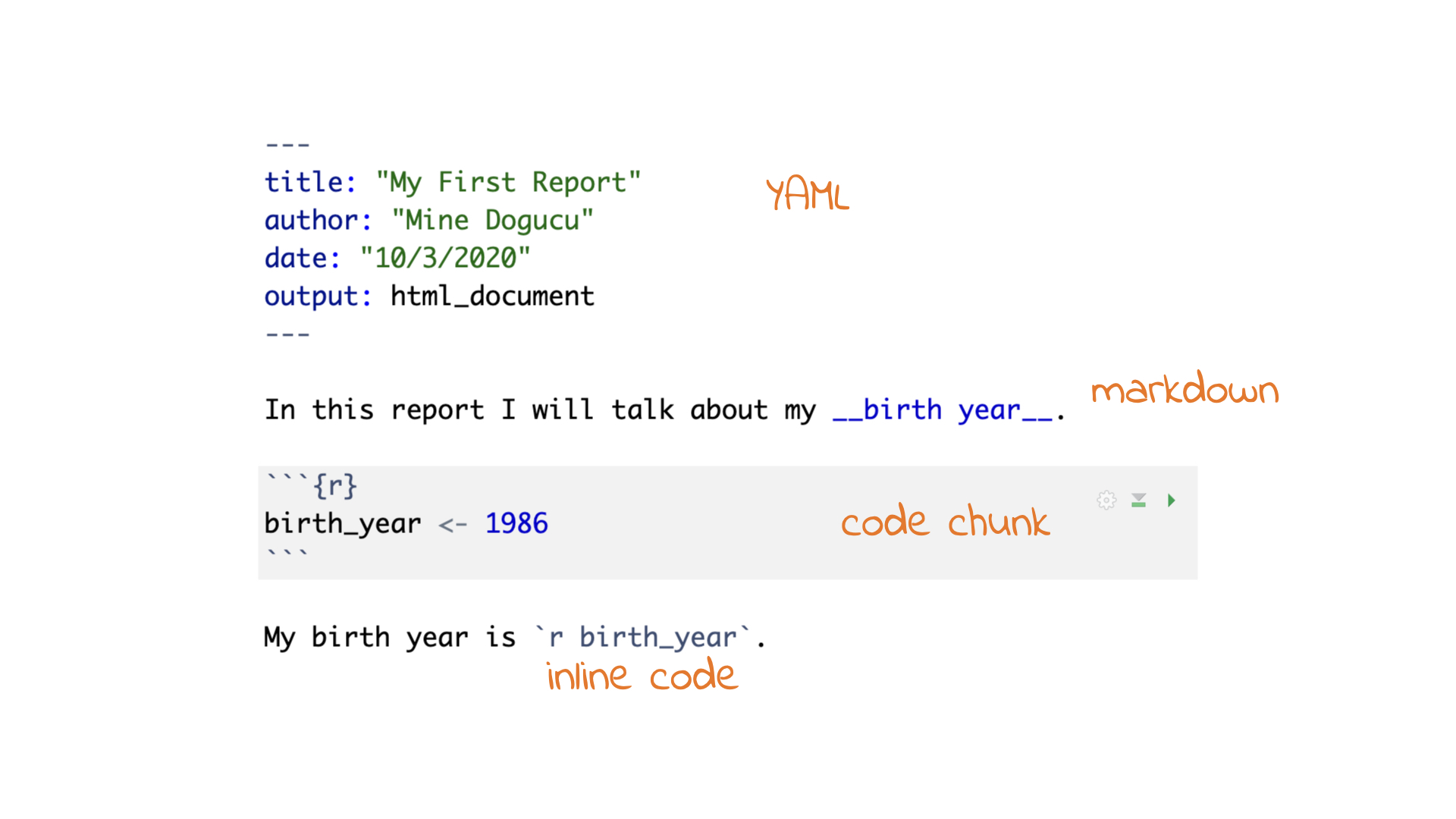
8 / 13
Add Chunk
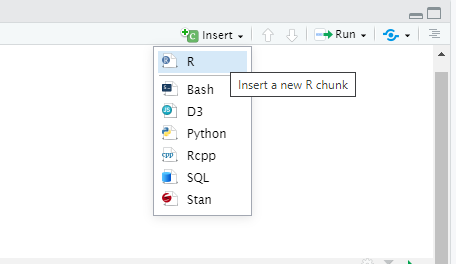
9 / 13
Run the Current Chunk

10 / 13
Knit
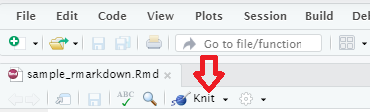
11 / 13
Shortcuts
| Windows | Mac | |
|---|---|---|
| add chunk | Ctrl + Alt + I | Cmd + Option + I |
| run the current chunk | Ctrl + Alt + C | Cmd + Option + C |
| run current line/selection | Ctrl + Enter | Cmd + Return |
| knit | Ctrl + Shift + K | Cmd + Shift + K |
12 / 13
My Slides
Slides that you are currently looking at are also written in R Markdown. You can take a look at them on GitHub repo for the course website.
13 / 13